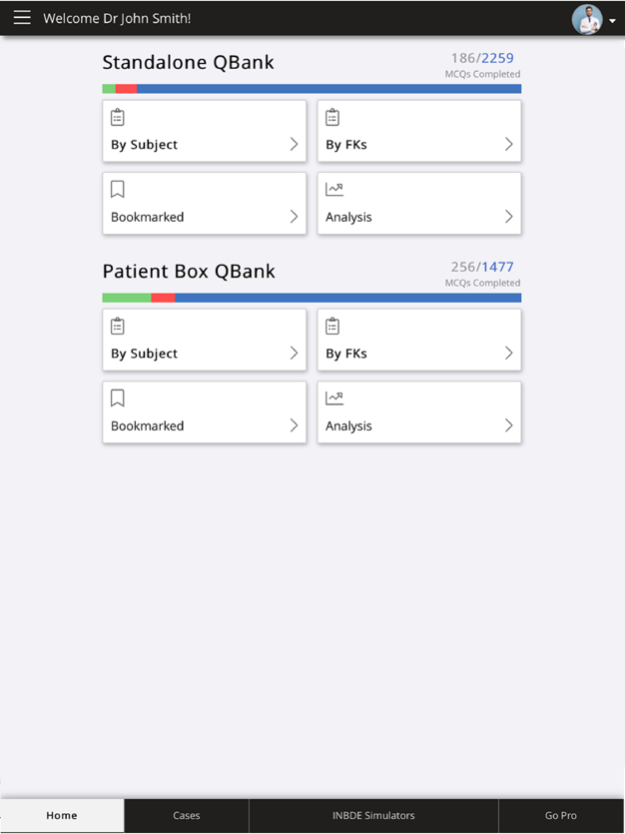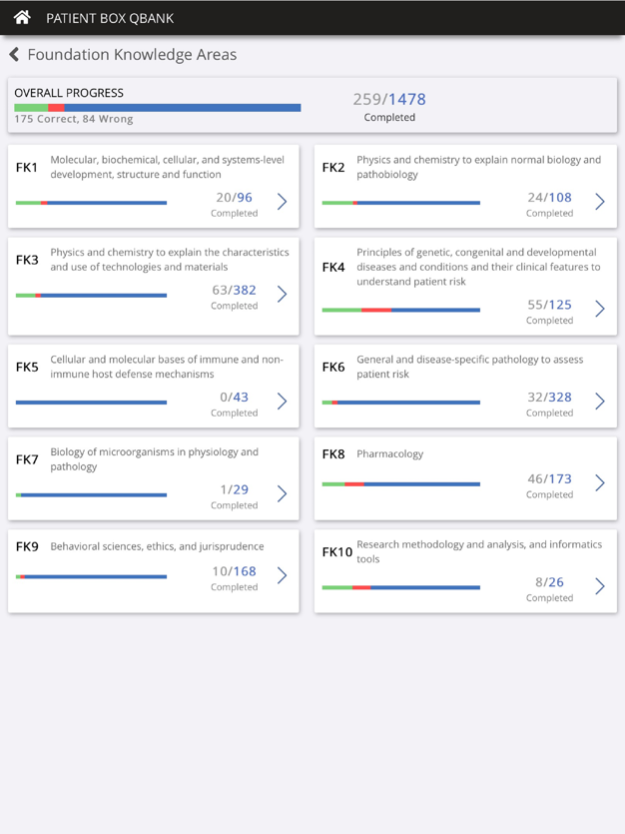INBDE Explorer
Continue to app
Free Version
Publisher Description
#1 App for INBDE Practice - Effective, Relevant, Comprehensive!
MERITERS - INBDE Explorer App provides the following Features:
4,000+ Standalone, Patient Box & Conceptual MCQs, INBDE Simulator Tests, Performance Analysis etc.,
Feature Details:
1) Standalone QBank
A comprehensive set of single liners, conceptual and factual questions
2) Patient Box QBank
Inference-based, conceptual questions in different clinical situations
3) Cases
Sets of questions pertaining to a specific clinical case, spread amongst different disciplines
4) INBDE Simulator Tests
A perfect simulator for practicing your two day INBDE exam
5) Performance Analysis
- Subject-wise and Chapter-wise Analysis
- Analyze your core strengths & weaknesses.
- Improve Accuracy & Timeliness.
- Build confidence through real exam type interface.
6) MERITERS - Explorer Blogs
- Read articles & updates regarding INBDE Exam.
- Read Topic/Subjects related articles.
- Watch or read subject preparation strategy videos and articles.
7) Feedback
The app will allow you to challenge the answers and give the explanation to it. Feedback section allows you to not only complain but suggest anything that you wish for. This gives a Community guided approach to allow everyone to build the content together error-free.
*Download the app to know more.
About INBDE Explorer
INBDE Explorer is a free app for iOS published in the Kids list of apps, part of Education.
The company that develops INBDE Explorer is Boston Adaptive Learning Systems LLP. The latest version released by its developer is 1.0.
To install INBDE Explorer on your iOS device, just click the green Continue To App button above to start the installation process. The app is listed on our website since 2024-04-27 and was downloaded 1 times. We have already checked if the download link is safe, however for your own protection we recommend that you scan the downloaded app with your antivirus. Your antivirus may detect the INBDE Explorer as malware if the download link is broken.
How to install INBDE Explorer on your iOS device:
- Click on the Continue To App button on our website. This will redirect you to the App Store.
- Once the INBDE Explorer is shown in the iTunes listing of your iOS device, you can start its download and installation. Tap on the GET button to the right of the app to start downloading it.
- If you are not logged-in the iOS appstore app, you'll be prompted for your your Apple ID and/or password.
- After INBDE Explorer is downloaded, you'll see an INSTALL button to the right. Tap on it to start the actual installation of the iOS app.
- Once installation is finished you can tap on the OPEN button to start it. Its icon will also be added to your device home screen.